The start menu in windows is great, but if you have like many software installed, it could be a headache & time consuming to find and locate.Well you could create a desktop shortcut, but I prefer having a keyboard shortcut.
If you're like me this is how you do it :
Customize program using a keyboard shortcut
1.Click on the Start menu, click All Programs.
Right-click the program that you want to start with a keyboard shortcut, and click Properties.

2.Click in the Shortcut key tab.Click the letter on your keyboard that you want to use to start the program.
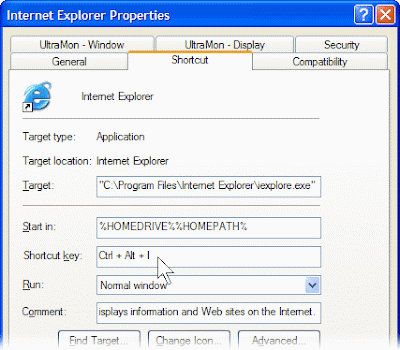
3.Simply click on ok


No comments:
Post a Comment